Telegram CN Group List 70
-
Group
 659 Members ()
659 Members () -
Group

Army Portal
404 Members () -
Group

ОФИС ЕВГЕНИЧА
1,410 Members () -
Group

Fat Guy 🍔🍟🍕
8,807 Members () -
Group

$FREE COMMUNITY (CTO)
1,549 Members () -
Group

𖢷 ۪ ˚ stเɕkꪱᧉ.kawaii 𖹭
350 Members () -
Group

Мир глазами Кети Голден
1,245 Members () -
Group

Komarova
33,629 Members () -
Group

KoqweZ☀️||659
3,046 Members () -
Group

Мир Космоса
20,016 Members () -
Group

Новая и новейшая живопись
679 Members () -
Group

Numbe | Numbers and Usernames
1,061 Members () -
Group

$POOTI | Portal
956 Members () -
Group

PRETTY BLOOD CONFESSIONS! 🎀🐻❄️
775 Members () -
Group

卍ш м а н а л卐
1,579 Members () -
Group

Ringo Ame PROMO🍎
1,258 Members () -
Group

Evangelion memes 🇺🇦
3,647 Members () -
Group

🏮⛩️Имбирь осенний🏮
1,074 Members () -
Group
-
Group
-
Group

Космонавт в ресурсе
5,106 Members () -
Group
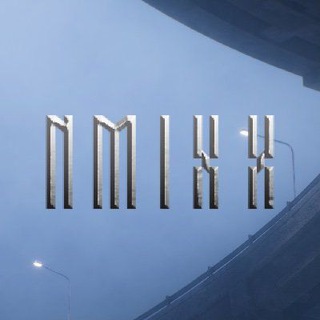
NMIXX UPDATE
10,438 Members () -
Group

NON—CITIZEN
2,322 Members () -
Group

Таира Август | Сэкай | Культурное пристанище токсичности
2,460 Members () -
Group

تربیت بدنی دانشگاه صنعتی شاهرود
588 Members () -
Group

НТМ || Народное Телевидение Мордовии
883 Members () -
Group
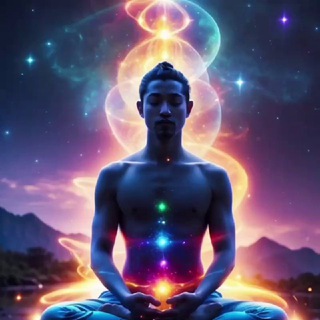
₦Ʉ₮ⱤłⱫł💙₦Ɇ ĐɆⱠ ₵Ʉ💙ⱤɆ
2,529 Members () -
Group

گروه آموزشی پرتقال
3,997 Members () -
Group

TELEPREM, CENBLUE, BUBBLE nw by seluna.
1,894 Members () -
Group
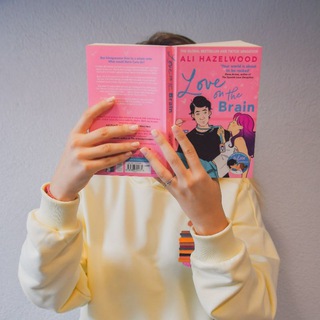
Polumna_books | о книгах | 18+
3,121 Members () -
Group

proparkrun news
443 Members () -
Group

просто о христианстве ♰
614 Members () -
Group

سبز شو
2,889 Members () -
Group

Salafi Langkat 🇮🇩
1,635 Members () -
Group

На старт, внимание, курс
2,051 Members () -
Group

Селина Аллен | Автор🥀❤️
7,386 Members () -
Group

Squirry 0x
640 Members () -
Group

Социальный участковый | Нижегородская область
10,635 Members () -
Group
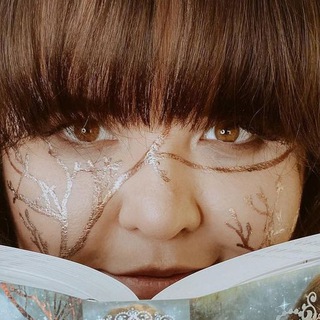
Анна Щучкина 🌋 Сожжённые земли 18+
7,050 Members () -
Group
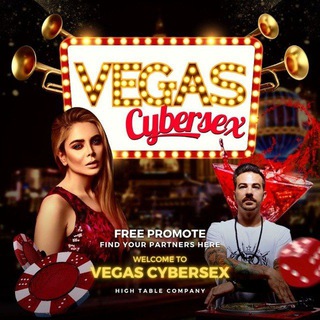
CYBERSEX LPM 2
2,175 Members () -
Group
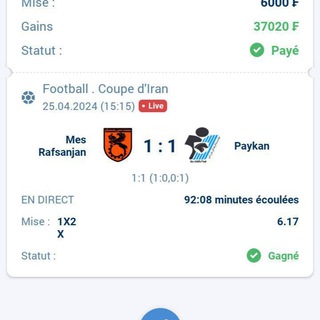
Score exact truqué ( code promo : FOOTEUX)
454 Members () -
Group
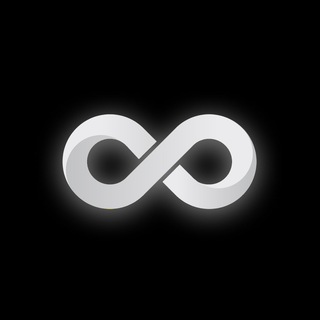
DIAM Announcements
4,830 Members () -
Group

Q 🐸Anons Dig 🐸 Cristiane Bonarda and Steve Harris
3,204 Members () -
Group
-
Group

HashKey Global Community
173,955 Members () -
Group

HEARTERMS, #KawalPutusanMK.
2,124 Members () -
Group

MedStudy Videos 2024
8,091 Members () -
Group

آهنگ دیسلاو | مهراب ریمیکس
4,056 Members () -
Group
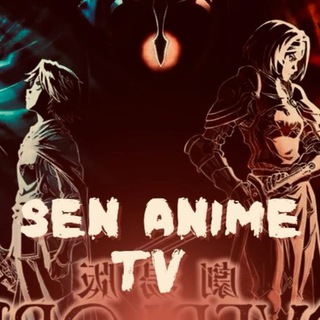
SEN _AMINES _TV
43,022 Members () -
Group
-
Group

идеи снайперских
6,019 Members () -
Group

XBorg Official - ($XBG) 🌐xborg.com
583 Members () -
Group

Activités pour tous - 74 🌈❤️
519 Members () -
Group

Буквальный чат
1,016 Members () -
Group
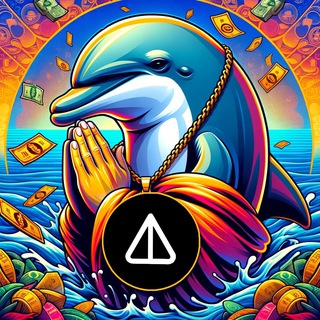
NOT DELF1N
20,983 Members () -
Group

🔱DEXCD | Crypto
1,648 Members () -
Group
-
Group

Фобос. Катаклизмы и катастрофы природы.
12,005 Members () -
Group

Forward
746 Members () -
Group
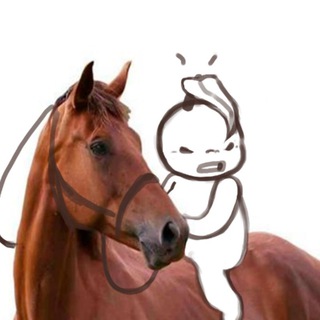
ЭТО ходули
458 Members () -
Group

Ayuntamiento de Huétor Vega
326 Members () -
Group
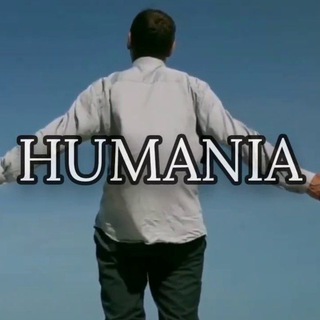
HUMANIA 🫂
1,271 Members () -
Group

J.C. KOFNER 🇩🇪💙📈 WIRTSCHAFT VON RECHTS
549 Members () -
Group
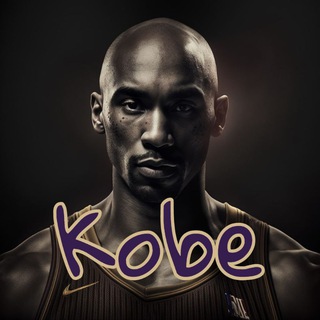
Kobe's Gambles
25,141 Members () -
Group

MEMES & beautiful things
584 Members () -
Group

میکروبیوژن | MicrobioGene
811 Members () -
Group

Миленько v.3🇺🇦 🇭🇷
3,824 Members () -
Group

CHAT CURSO INTUICION LOHAS
388 Members () -
Group

CHEWY Official 1
11,208 Members () -
Group
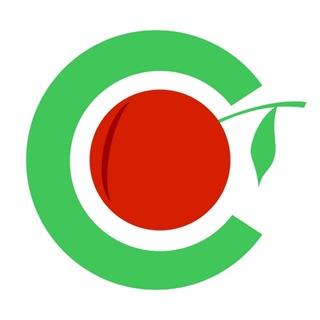
💰 𝑪𝒉𝒆𝒓𝒓𝒚 𝑺𝒑𝒐𝒏𝒔𝒐𝒓
1,244 Members () -
Group

DEV STILL HERE (LAB)
1,584 Members () -
Group

Gaming Yard
11,402 Members () -
Group
-
Group

🍂PSearch fest [15 сентября] Москва 12+
986 Members () -
Group

Peloki - Portal
891 Members () -
Group

у алипыча
1,123 Members () -
Group
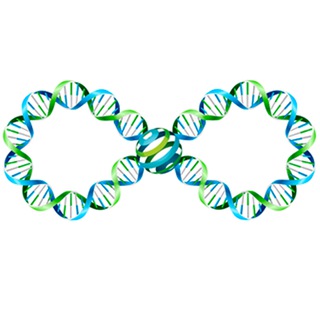
CienciaySaludNatural
2,815 Members () -
Group

CINEMA ORIGINS
802 Members () -
Group

ЧП ФЕОДОСИЯ (КРЫМ)
23,474 Members () -
Group

Crypto by.GRAF
683 Members () -
Group

Дневники Бестии
2,888 Members () -
Group

g1llermoon
1,956 Members () -
Group

Gemex Finance
2,641 Members () -
Group

Give me TON!
5,573 Members () -
Group

Ginger_Owl
538 Members () -
Group

:DDD
1,141 Members () -
Group

городская Дума36
930 Members () -
Group

.° 𝑖𝑙𝑙𝑖𝑐𝑖𝑡 𝑐𝑜𝑠𝑚𝑒𝑡𝑖𝑐𝑠 .°
562 Members () -
Group

Я люблю Эми / I love Amy confession
541 Members () -
Group
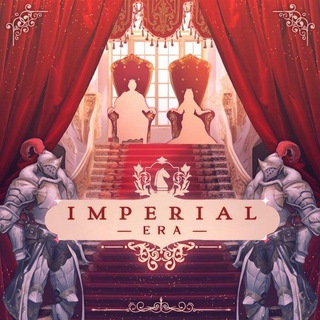
Age Of Empire : CLOSE.
863 Members () -
Group

$Shelby The Garrison
359 Members () -
Group

Мой секрет
710 Members () -
Group

Se va a armar la Gorda
1,163 Members () -
Group

Kundur tozasi
663 Members () -
Group

🟢 Київ Новини | Live 24/7
181,229 Members () -
Group

Medikal Uz
3,066 Members () -
Group

Is it too late for us?
8,518 Members () -
Group

Молодая Гвардия Москвы
3,025 Members () -
Group

zkCross Network Community
11,078 Members () -
Group

na_produkte
859 Members ()
TG 电报群组 Telegram Group
Popular | Latest | New
Pin Messages in Channelsb Customize Telegram App Icons Keep-Alive Service
Edit Sent Messages Telegram Messenger Tricks If you select the Scheduled option, the auto-night mode will kick in at a pre-defined time which you can change. If you select the Automatic mode, the auto-night mode will start depending on the ambient light. You can slide the slider to select at what percentage of the ambient lighting do you want the night mode to start at. Personally, I prefer the scheduling option, however, you can use the one you like. Telegram Premium includes new tools to organize your chat list – like changing your default chat folder so the app always opens on a custom folder or, say, Unread instead of All Chats. On iOS, Telegram offers you the flexibility to choose a default browser where the links are opened. Though Safari is set as the default option, you can set other browsers like Chrome, Firefox, or Microsoft Edge as the preferred choice.
Under the App Icon section, you should see a handful of pre-defined app icons such as Aqua, Sunset, Mono Black, Classic, Classic Black, Filled, and Filled Black. Now, choose a suitable app icon and you are all set! From suicide to graft: After power shift in Mumbai, key cases go on the b...Premium So, if you want to create different chat folders on Telegram for your use case then follow along. Open the hamburger menu and move to Settings -> Folders. Here, tap on “Create New Folder” and give a name like personal, work, fun, unread, etc. After that, add the chats that you would like to appear in this folder. Similarly, you can add the kinds of chats that you don’t want to be grouped under this folder. This way Telegram will learn your preferences. Now, the main screen will move to a tabbed UI making it easier to use and manage Telegram. How awesome is that? The aforementioned secret chats are where you can take part in end-to-end encrypted messaging with a contact. But that’s not its only benefit: Secret chats also don’t allow a person forward messages from there or take screenshots. Of course, someone could take a picture of the screen with another device, but it’s still discouraged, and it’s bolstered by another feature: self-destruct timers.
Manage When Old Sessions are Automatically Terminated To change your default folder, press and hold a folder in your chat list > Reorder > and drag your preferred folder to the first space.
Warning: Undefined variable $t in /var/www/bootg/news.php on line 33
CN